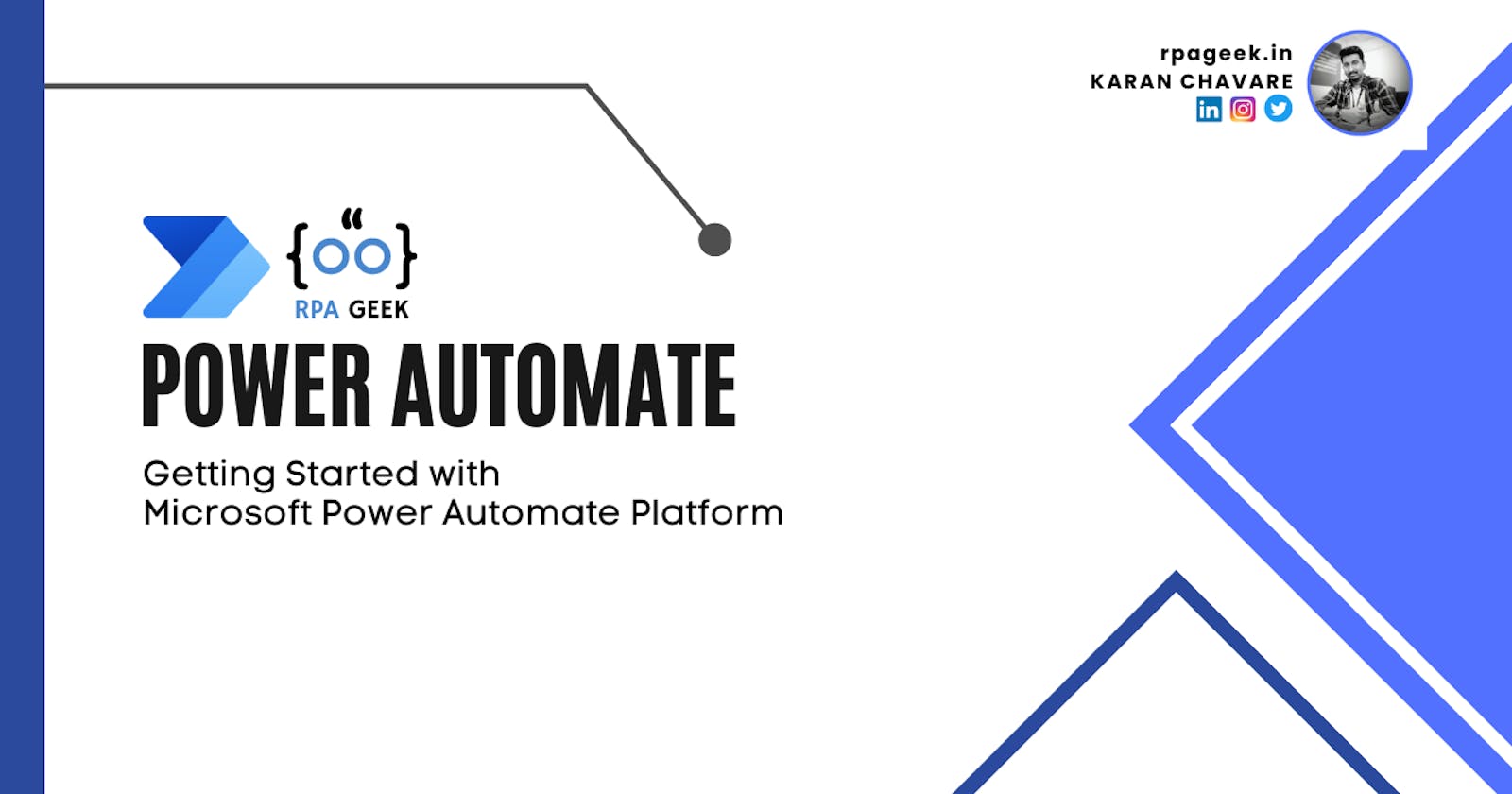Hello People !!!
I am very much delighted to share this article on how to set up a Microsoft Power Automate on a user system. I just require 5 simple steps and you are ready for using the Microsoft Power Automate Platform.
Steps for Power Automate Platform Setup:
1. Open any browser and visit the below link:
2. Create an account by using a work or personal email address.
3. Using a personal email address will only allow using basic features, so it is recommended to use a business account.
4. Another trick is to create a temporary business account by using different temporary email sites.
5. While creating an account, enter the basic user details, also you will receive a verification code from Microsoft on your temporary email, just enter the code and you will land on the #PowerAutomate home page. You can start creating your #RPA solution in Microsoft Power Automate.
I hope this #blog will help users to get started using Microsoft Power Automate. 🙂